5 Steps to Apply for a Firearms Dealer License in New Zealand
- How to apply for a firearms dealer license in New Zealand?
- How to apply for a firearms dealer license in New Zealand online?
- STEP 1: Create a RealMe login.
- STEP 2: Log in.
- STEP 3: Complete the Dealer's Licence form.
- STEP 4: Pay the fee.
- STEP 5: Submit your application.
- How to apply for a firearms dealer license in New Zealand by post?
- STEP 1: Access and fill out the application form.
- STEP 2: Pay the fee.
- Submit or post your form and the required documents.
- What to expect after I submit my application?
Ever thought about turning your fascination with firearms into a legitimate business venture in New Zealand? Well, you’re in the right place to learn how.
This guide is your gateway to understanding how to apply for a dealer’s license, a crucial step that paves the way for engaging in firearm-related activities like sales, rentals, loans, and supplies.
How to apply for a firearms dealer license in New Zealand?

In New Zealand, to apply for a firearms dealer license, you need to submit a completed dealer’s license form either online or by post. Both methods of application are acceptable—it’s simply a matter of convenience on your part.
Keep reading to discover how to proceed with either approach.
How to apply for a firearms dealer license in New Zealand online?
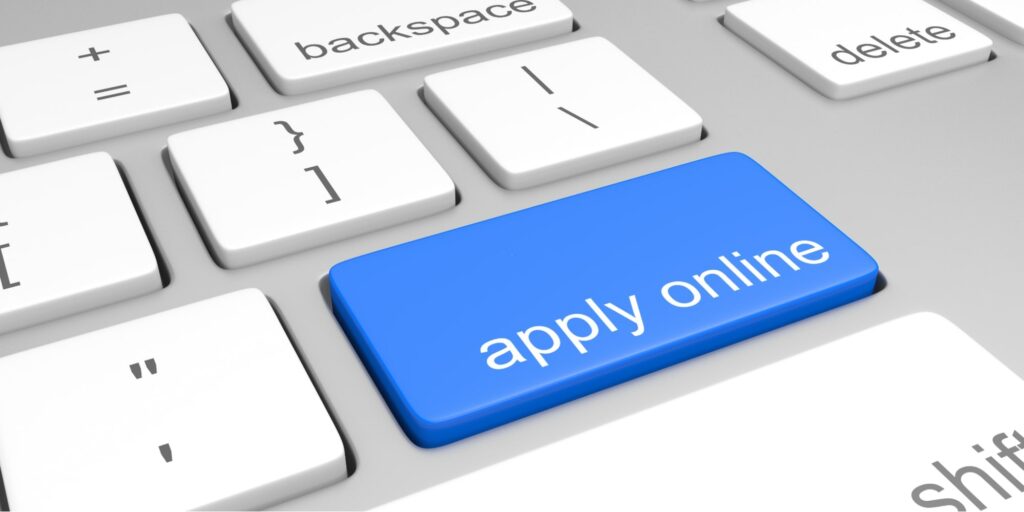
To apply online for a firearms dealer license in New Zealand, you need to submit your filled out application form through the New Zealand Firearms Safety Authority’s online portal, MyFirearms.
To do so, follow the steps we have curated below.
STEP 1: Create a RealMe login.

To use MyFirearms, you’ll need a mobile phone and a RealMe login. If you don’t have a RealMe login yet, follow these steps to create one before you start your application:
- Visit the RealMe website: Open your web browser and go to the RealMe website at www.realme.govt.nz.
- Click on ‘Create a RealMe login’: On the RealMe homepage, look for the option to ‘Create a RealMe login’ and click on it.
- Choose a username and password: You will be prompted to select a username and password for your RealMe account. Make sure your password is strong and contains a mix of letters, numbers, and symbols for added security.
- Provide your email address: Enter your email address, which will be used for account notifications and password recovery. Make sure the email address is accurate and accessible.
- Verify your email: Check your email inbox for a verification message from RealMe. Click on the verification link provided in the email to confirm your email address.
- Provide your mobile number: Enter your mobile phone number. You will receive a verification code via SMS.
- Enter the verification code: Check your phone for the SMS containing the verification code. Enter the code on the RealMe website to verify your mobile number.
- Review and accept terms: Carefully review the terms and conditions of using RealMe services. If you agree, select the option to accept the terms.
- Complete the setup: After verifying your email and mobile number, your RealMe account setup will be complete. You can now use your RealMe login to access various government services, including MyFirearms.
Remember to keep your login credentials secure and easily accessible for future use.
STEP 2: Log in.

Once you’ve successfully created your RealMe login, you’re now ready to access MyFirearms and initiate your firearms dealer license application. Follow these steps:
- Visit MyFirearms: Open your web browser and go to the official MyFirearms website. This is where you’ll complete the application process.
- Log in with RealMe: Locate the login section on the MyFirearms homepage. Enter your RealMe username and password to log in. This step ensures the security of your application process.
- Security Check: Upon logging in, you’ll be prompted to carry out a security check using your mobile phone. This may involve receiving a one-time security code via SMS or using a mobile app. Follow the provided instructions to complete the security check.
By successfully logging in and completing the security check, you’ve gained access to the MyFirearms platform, where you can proceed with your firearms dealer license application.
STEP 3: Complete the Dealer’s Licence form.
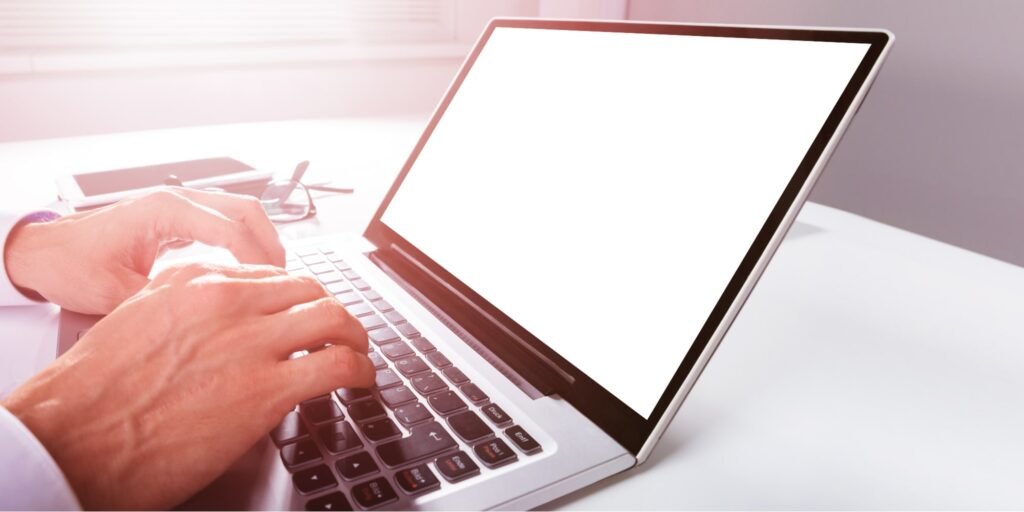
With your MyFirearms account ready, you can now begin filling out the dealer’s license form. This form is a crucial part of your application process and provides the necessary information for your firearms dealer license application.
Follow these steps to complete the form:
- Access the Application Form: After logging in to MyFirearms, navigate to the section dedicated to firearms dealer license applications. Here, you’ll find the ‘Dealer’s License Form.’ Click on it to start the application.
- Provide Required Information: The form will prompt you to provide various details, including your:
- personal information
- business details (if applicable)
- firearms licence information
- and reasons for applying for a firearms dealer license
Fill in all the required fields accurately and completely.
- Upload Supporting Documents: You may need to upload certain documents to support your application. This documentation may include:
- a copy of your firearms license
- a copy of your current police clearance certificate
- a letter from your bank stating that you have sufficient funds to operate a firearms business
- a business plan for your firearms business
- a diagram of your security arrangements for your firearms
- a copy of your insurance policy for your firearms business
Make sure these documents are clear and legible before uploading them.
- Review and Confirm: Carefully review all the information you’ve provided. Double-check for any errors or omissions.
Note:
If you’re not sure about your application, you can save a draft to ensure you don’t lose the information you’ve entered. This gives you time to review and make any necessary adjustments before finalizing your firearms dealer license application.
Once saved, remember that you must submit your application within 30 days, or it may be removed from your account.
STEP 4: Pay the fee.

Once you’ve completed the dealer’s license form in Step 3, the next step is to pay the application fee.
MyFirearms allows you to pay the application fee conveniently online. You can use Visa or Mastercard for the payment. Keep in mind that a credit card surcharge of 1.9% will be applied to the total amount.
To pay your dealer license application fee, here’s how to proceed:
Navigate to the Payment Section: After filling out and saving your dealer’s license form, navigate to the payment section within the MyFirearms platform. Look for the option related to payment and click on it.
Provide Payment Details: Enter your credit card information as requested. Ensure that all the details, including the card number, expiration date, and CVV code, are accurately entered.
Review and Confirm: Double-check the payment details to ensure accuracy. Review the total amount, including the 1.9% credit card surcharge, before confirming the payment.
Payment Confirmation: After confirming the payment, you should receive a payment confirmation message on the screen. This confirms that your application fee has been successfully paid.
Note:
When applying online, you must complete the payment process within the MyFirearms platform. Avoid paying the application fee at an NZ PostShop, as this should be done exclusively through MyFirearms.
STEP 5: Submit your application.

After carefully filling out the dealer’s license form and completing the payment process, you’re now ready to take the final step: submitting your application.
Before you submit, take a moment to review the information you’ve provided in the form. Ensure that all details are accurate and complete.
Once you’re satisfied with the accuracy of your application, click the ‘Submit’ button. This action sends your application to the NZ Firearms Safety Authority for review and processing.
Shortly after submitting your application, you can expect to receive an email from the NZ Firearms Safety Authority. This email will serve as confirmation that they have successfully received your application.
How to apply for a firearms dealer license in New Zealand by post?

To apply for a firearms dealer license in New Zealand by post, you need to complete a paper firearms dealer license form and submit it either to your local police station or to the Kapiti Digital Services Centre.
Here’s a step-by-step guide to assist you with the application process.
STEP 1: Access and fill out the application form.

The initial step in applying for a firearms dealer license in New Zealand by post is to download the necessary application form onto your computer or device. In this case, it’s the Dealer’s Licence and endorsements application (FRM05DLP) (PDF 776.18 KB).
Once the form is downloaded, you have two options for filling it out:
a. Electronic Filling: Open the PDF on your device and use a PDF viewer or editor to electronically fill out the required fields. This method allows you to type your responses directly into the form. Print it out once you’ve reviewed everything.
b. Print and Handwrite: If you prefer, print out a blank copy of the form and complete it by hand using a pen. Ensure that your handwriting is clear and legible.
To help you prepare for filling out the application form, it typically includes the following sections:
- License Information: This section outlines the type of firearms dealer license you are applying for and any specific endorsements you may be seeking.
- Personal Information: Provide accurate and detailed personal details, including your full name, contact information, and any relevant identification numbers.
- Dealer Business Details: If applicable, supply information about your firearms dealer business, including its legal name, address, and contact details.
- Business Operations and Other Details: Describe the nature of your firearms dealer operations, including the types of firearms you intend to deal with, storage arrangements, and any additional pertinent information.
- Declaration: This section requires your signature and date, confirming the accuracy of the provided information and your compliance with relevant laws and regulations.
Remember to review your responses before proceeding to the next steps in the application process.
STEP 2: Pay the fee.

Paying the application fee is a crucial step in the process of applying for a firearms dealer license by post, and it differs from paying the fee when applying through MyFirearms.
To pay the necessary fees for your application through the post, follow these steps:
- Visit a New Zealand PostShop: Locate a New Zealand PostShop in your local area. These authorized locations are equipped to handle various government-related transactions, including firearm licensing.
- Inform the staff: Upon arrival at the PostShop, inform the staff that you intend to pay the application fee for a firearms dealer license. They are well-versed in these procedures and will guide you through the payment process.
- Follow payment process: The staff will assist you in completing the payment process. They will provide you with the necessary forms or direct you to the appropriate payment counter. This ensures that your payment is accurately processed.
- Receive your receipt: Once your payment is complete, the PostShop staff will issue you a receipt. This receipt is a vital document that serves as proof of payment. Ensure that all details on the receipt are accurate before leaving the PostShop.
Note:
It’s important to note that there are separate fees involved in the firearms dealer license application process. These fees include:
- Dealer’s License Application Fee: This is the fee for applying for the actual firearms dealer license.
- Application for Endorsement Fee: If you’re seeking endorsements to be added to your dealer’s license, such as additional privileges or specific types of firearms, a separate fee is associated with each endorsement.
Submit or post your form and the required documents.

To move forward with your application, it’s time to submit your printed application form and the necessary documentation. As you prepare to do so, make sure you have the following required documents ready for inclusion with your application:
- A copy of the PostShop receipt for your licence application or fee.
- Two identical passport-style photos (refer to the Proof of Identity – Photographs section of the application form).
- Copies of documents verifying your identity (as outlined in the Proof of Identity section of the application form) and a document confirming your current residential address.
- Copies of any other required documents specified in the application form, such as the letter from your accountant or other relevant materials.
Once you have gathered these essential documents, you can proceed to submit them along with your printed application form. There are two options for submission:
Postal Submission: If you prefer the convenience of mailing, you can choose to submit your application package to the Kapiti Digital Services Centre. Address the package to PO Box 722, Paraparaumu 5032, ensuring that it contains your printed application form and all the necessary documents.
Local Police Station: Another option is to personally submit your application package at your local Police station. This allows for direct interaction and ensures your submission is complete.
By finalizing this step and mailing your application, you’re well on your way to obtaining your firearms dealer license. With thorough preparation and required document inclusion, your submission is now ready for processing.
And there you have it! Whether you’re drawn to the digital ease of MyFirearms or prefer the old-school charm of paper submissions by post, the route to your firearms dealer license in New Zealand is all yours.
So take your pick, follow the simple steps, and let’s make your firearms venture official. Happy applying!
What to expect after I submit my application?

Once you’ve submitted your application for a firearms dealer license in New Zealand, the Police will conduct thorough checks to evaluate your suitability as a firearms dealer. Here’s what you can expect:
- The Police will perform checks to determine if you meet the criteria to be a firearms dealer. This evaluation includes reviewing your character, business background, and relevant information provided by you and your referees.
- The assessment involves several factors, such as your competencies, available resources, knowledge of firearms, understanding of legal obligations, and any convictions. They will also ensure you are well-versed in the Arms Act and Arms Regulations.
- The Police will contact your provided referees and ask them to complete a questionnaire. Subsequently, interviews may be conducted with your referees.
- You will need to attend an in-person interview with the Police. This interview aims to discuss your application in detail and determine your suitability to operate a firearms business.
- You’ll need to demonstrate that your secure storage facilities are appropriate for the proposed activities and the specific types of firearms items you plan to handle.
The Police generally aim to process your application within 6-8 weeks. However, this duration might extend if additional checks are necessary.



