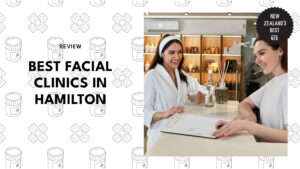The 3 Best Payroll Software in NZ Reviewed and Compared
Payrolls are complicated to prepare. Each worker has a different salary, withholding history, deductions, leave balances, and absences to take into account.
To help record these variables correctly and streamline your payroll process, we’ve collated the very best payroll software in NZ for you!
We’ll also guide you through the basics of buying payroll software in NZ. After that, we will show you our top product recommendations.
What to Know When Buying Payroll Software in NZ
You should first consider what your organisation needs in a payroll software. Think about your payroll budget, company size, employee benefits, and so on.
That will give a good idea of where your business stands. You can then use this information to help you narrow down your choice of the best smart payroll software in NZ.
In addition to that, there are several things you have to consider when buying payroll software in NZ. Let’s take a closer look at each of them:
1. Cost
Payroll software in NZ can cost from $20 to more than $100 per month. You have to check if the price includes or excludes the Goods and Services Tax (GST) too.
Additionally, you may have to pay fees for the extra features, depending on the company you’re buying them from.
Some companies offer a lower price if you get the annual plan as opposed to the monthly plan, so the former are usually better-value.
2. Compliance
Your payroll software has to comply with NZ legislation on salaries, taxes, and the like. Otherwise, you will pay a hefty sum that can shake up your company’s earnings.
Also by complying with the law, you can rest easy knowing that you’re paying your workers the right amount of salary or wages every time.
3. Features
The features of payroll software in NZ vary from product to product. These can either be built into the software already or added in if you want.
Let’s enumerate some of the features of the best NZ payroll software and define them:
- Direct deposit – This allows you to pay your employees by transferring their salaries directly into their account, saving time and effort compared to paying by check.
- Tax filing – This is an extremely useful feature that generates and files federal and state taxes automatically through the payroll. No need to do it manually!
- Self-service -Lets your customers access their payroll information, including pay history, time-out balances, tax forms, deductions, and others.
- Integrations – Having integrations streamlines your process and presents you with analytics that provide real-time and accurate business data.
- Security – Since payroll software data is sensitive and confidential, it’s crucial to have security features that will guard against other users with bad intentions.
- Notifications – Notifications help you become more efficient in managing the payroll. These include reminders, push notifications, and email and text alerts.
4. Ease of Use
You also need something easy to use. Aside from that, the software payroll application has to look and feel tidy.
Furthermore, you have to look for payroll software that supports a mobile app so that you can use it on both your desktop and smartphone to save you time and effort.
5. Support
Finally, it’s crucial to have customer support to back you whenever you’ve stumbled upon a technical issue or need to set up your new payroll software for your company.
The Best Payroll Software in NZ Reviewed and Compared
Having gone through the fundamentals, we now present to you the top payroll software in NZ!
1) SmoothPay

| Best for | Cloud payroll software |
| Products | Online payroll |
| Contact Details | NZ: (06) 353 6462 Australia: 1800 940 739 |
| Office Hours | Monday – Friday: 9.00 AM – 5.00 PM Saturday – Sunday: closed |
| Prices | Online Payroll Subscription Plans Standard: from $35 per month Group: from $70 per month Enterprise: $200 per month Standard: from $365 per year Group: from $730 per year Enterprise: $2206 per year |
SmoothPay’s goPayroll is simple online payroll software featuring automatic reporting and integrations with accounting systems like MYOB, Xero, Reckon, and MoneyWorks.
The software also has a self-service functionality that gives your employees access to their attendance, pay history, and number of leaves. They’re the only online payroll that provides a complete and downloadable database, as well as a free offline reader.
Additionally, it complies with the NZ Holidays and Parental Leave Act, so you don’t have to manually set it for everyone in the workplace.
The monthly plan is competitive starting from $22.95. However, there’s not much of a difference in price (only 4 cents less per month) if you purchase the yearly plan.
Small companies under 5 staff members can especially benefit from their services — their rates can be as low as 138 per year. Start-ups and those who just want the best value may find this to be the best payroll systems in NZ for their needs.
Pros
- Only company that is compliant with the NZ Holidays and Parental Leave Act
- Full training and support at no extra charge (except phone calls)
- Free 30-day trial
Cons
- Weak discount for buying the annual plan
2) MYOB
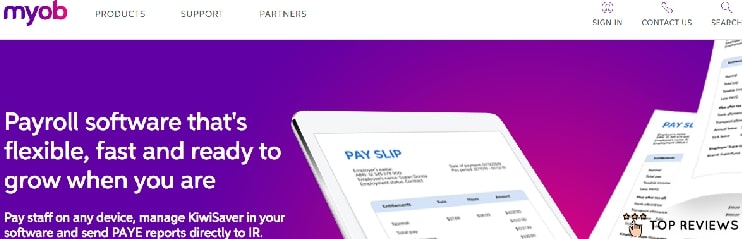
| Best for | Tax-compliant payroll software |
| Products | ACE Payroll Essentials Payroll Accounting + Payroll |
| Address | Auckland Level 5, Eden 5, 12 Normanby Road, Mt Eden, Auckland 1024 Christchurch 17 Sir William Pickering Drive, Burnside, Christchurch 8053 Hastings First Floor, 211 Market Street, South Hastings 4122 |
| Contact Details | Small business: 0800 606 962 Bigger business: 0800 696 239 Support: 0508 328 283 |
| Office Hours | Monday – Friday: 9.00 AM – 10.00 PM Saturday – Sunday: 11.00 AM – 7.00 PM |
| Prices | ACE Payroll: $379 + GST Essentials Payroll: from $30 + GST Accounting + Payroll: $60 + GST |
As the company grows, payroll becomes harder to manage. But not with the MYOB payroll software, as it automates your payroll regardless of how many employees you have.
It has a Pay Centre, which has a neat and clean interface where you can review pay slips, start a pay run, view employee information, and others.
As it’s compliant with Internal Revenue regulations, the deductions for KiwiSaver and PAYE are sent to them without the slightest bit of a hassle.
With the MYOB YourPay app, you can also conveniently work on your payroll at the office, home, or your local coffee shop. They also offer a free 30-day trial for the Essentials Payroll and the comprehensive Accounting + Payroll plans.
MYOB is one of the most reliable payroll software in NZ but we really like their generous trial period. It’s enough time for you to find out if the software suits your needs, which is better than spending days looking for free payroll software in NZ.
Pros
- IR-compliant
- Has MYOB YourPay app
- Free 30-day trial
Cons
- Expensive subscription plans
3) Crystal Payroll
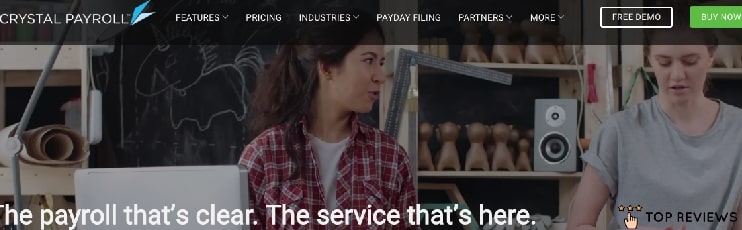
| Best for | Accounting software integrations |
| Products | Payroll Software Plans Self-service PAYE-service Basic Bureau Full Bureau |
| Address | Level 3, Rawene Chambers, 17 Rawene Rd, Birkenhead, Auckland, New Zealand |
| Contact Details | Sales Enquiries: (0800) 799 899 Email: [email protected] Customer Support: (09) 480 0123 Email: [email protected] Skype: crystalpayroll.support |
| Office Hours | Monday – Friday: 8.30 AM – 5.00 PM Saturday – Sunday: closed |
| Prices | From 19.90/month (for 5 employees) |
Another of the best payroll software options in NZ, Crystal Payroll seamlessly integrates with MYOB, Xero, and Reckon accounting software to conduct your payroll work.
It has robust security to protect the payroll information. It also allows you to download time sheets and reports in PDF or excel format to send to the staff.
With regard to the payments, the software can ace the numbers game. This payroll software in NZ can accurately compute the payroll for multiple staff with differing rates.
And on top of that, Crystal Payroll is cloud-powered, meaning you can access your payroll from any place and any time through Wi-Fi-capable devices.
Pros
- Tailored plans
- Free online demonstration
- Robust security standards
- Competitive rates
Cons
- Setup fee of $50
- $60 phone training session
Customer Reviews
According to clients, the staff here have been helpful and patient. Amelia from French Revolver Studio left this review:
“Hey just wanted to say your staff have been amazing when I’ve called. You have been one of the easiest companies to deal with during this period and you implemented the covid wage subsidy code so promptly. The guy I spoke to was super helpful.
Thank you so much, so glad to have Crystal Payroll in our lives!!”
Also, Tony Cox from Peplers Fine Foods wrote this review:
“We’ve been using Crystal Payroll for over 5 years now, and it’s never missed a beat. Questions I think are hard are answered quickly and clearly, and they’re happy to talk me through stuff I don’t understand. It dovetails into Xero nicely. It is simple to keep payroll records up to date.”
FAQS about the Top Payroll Software in NZ
And that wraps up our list of the top payroll software in NZ. With them, your payroll will be clear and compliant, making it easy-peasy to pay your employees.
Do you have any questions at all about our picks? If you have one, kindly let us know by messaging us, and we’ll get back to you as soon as we can.
Need accounting software? You can also check out our list of the best accounting software in NZ to record your company’s finances every day without any hassle.