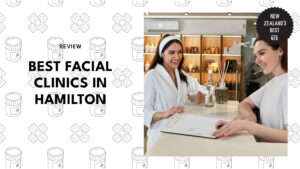How to Apply for a Certificate of Authority for a Foreign Corporation in New Zealand
Are you looking to expand your business’s reach to the shores of New Zealand? We’re here to guide you through the process of securing authorisation for your foreign corporation.
With our step-by-step approach, you’ll navigate the path towards official recognition and engagement in the New Zealand business landscape.
How to apply for a Certificate of Authority for a foreign corporation in New Zealand?
In New Zealand, obtaining a Certificate of Authority is not required for a foreign corporation to conduct business. Instead, the process involves registering your foreign corporation with the New Zealand Companies Office.
To register your foreign corporation, submit an application to list your overseas company as a business in New Zealand on the Companies’ Overseas Register.
Simply follow the step-by-step process provided below on how to send out your application.
| Difficulty | Easy ●○○○○ |
| Number of steps | 5 |
| Time to perform steps | Days to weeks |
| Things you need | RealMe login Company details |
STEP 1: Reserve your company’s name.
The very first thing you need to do is reserve a name for your company. This name should match exactly with the one registered in the country where your company is incorporated.
Reserving the right name is important because it ensures that your company has a unique identity in New Zealand.
Here’s how to do it:
- Log in to your RealMe account: To get started, you need a RealMe login and an online services account with the Companies Register. This will be your portal for managing all your company-related activities.
Click here to set up your RealMe login if you don’t yet have one.
- Select the entity type: On your dashboard, choose the appropriate entity type from the drop-down menu. For instance, if you have a New Zealand Limited Company or an Overseas ASIC company, select the corresponding option.
- Enter your desired company name: Type in the name you want to reserve for your company. Make sure it matches exactly with the name registered in your home country.
- Specifics for limited liability companies: If you’re running a limited liability company, remember that its name should end with ‘Limited’ or ‘Tapui Limited’.
- Check name availability: Utilise the ‘Auto Check’ feature to confirm if your desired name is available for reservation.
Note that this step doesn’t replace your own name check. You can use the ONECheck tool on Business.govt.nz to see if your chosen name is potentially available.
- Choose the applicant: Select who you’re reserving the name for—yourself or your employer.
- Provide necessary documents: If you have any supporting documents, like written approval to use a restricted word in your company name, make sure to upload them.
- Submit and pay: Once you’ve filled in the details and uploaded any required documents, hit ‘Submit’. You’ll be guided through the payment process to complete the reservation.
After they’ve approved your name reservation request, you’ll receive an email confirmation. This confirmation gives you 20 working days to proceed with your application for registering your overseas company as a New Zealand business before your name reservation expires.
STEP 2: Gather information for your application.
Now that you’ve taken the important step of reserving your company’s name, let’s move on to the next phase: gathering the necessary information for your application.
When you’re ready to apply, having this information at your fingertips will make the process smoother and more efficient.
Here’s what you should gather:
- Contact Details: Make sure you have the following addresses within New Zealand:
- Principal Place of Business: This is where your company’s primary operations will take place.
- Authorised Service Person: This individual will be responsible for accepting legal documents on behalf of your company.
- Communication Address: This is the point of contact for general correspondence.
Along with these, ensure you have a valid email address for your company’s communications. Although not mandatory, having a contact phone number is recommended.
- Business Start Date: Prepare the date when your company started conducting business in New Zealand. Remember, you must register within 10 working days of commencing operations.
- Annual Return Filing Month: All overseas companies registered in New Zealand must file an annual return with the Companies. When you register, you can choose the month that you want to file your annual return, but please note that you can’t file an annual return in December or January.
- Balance Date and Financial Statements: As part of the registration process, you’ll be required to select a balance date for your New Zealand business. This date should align with the rest of your company.
Note that audited financial statements are mandatory only for larger overseas companies.
- Certificate of Incorporation: Gather a certified copy of your company’s Certificate of Incorporation (or an equivalent document) from your home country. Remember to specify the issuing country when uploading this document.
- Director Details: Ensure you have comprehensive information about your company’s current directors, including:
- Full Legal Name
- Residential Address
- Email Address
- Phone Numbers: Landline, Mobile, and Fax Numbers
- Company Constitution: Have a certified copy of your company’s constitution ready for upload. If the constitution documents are not in English, include a certified translation.
Once you’ve gathered and organised this information, you’ll be fully prepared to proceed with your application.
STEP 3: Make your application.
Congratulations on reaching the heart of the process! This is where you’ll actually fill out the application to register your foreign company as a New Zealand business.
Get ready to put all that prepared information into action. Don’t worry, it’s a straightforward process, and you’ll be guided every step of the way.
To proceed:
- Access the Application: You’ll complete the application online using your RealMe login.
Click here to take you to the RealMe login page. And once you’ve logged in, you’ll be seamlessly directed to the application registration portal of the NZ Companies Register.
- Follow the Prompts: The portal will present you with prompts and fields to fill out.
Since you’ve gathered all the required information in the previous step, this should be a smooth sail. Just enter the information as prompted. No need to rush—take your time and make sure all details are accurate.
- Upload Documents: As you progress through the application, you might be prompted to upload certain documents.
For instance, you’ll need to upload a certified copy of your company’s constitution and Certificate of Incorporation. Follow the instructions to upload these documents securely.
- Review Your Application: Before submitting, take a moment to review your application. Make sure all the details are correct and match the information you gathered earlier. This is your last chance to make any necessary adjustments.
- Pay the Fee: Once you’ve reviewed your application, the page will guide you to make the payment. This is an online payment method, so please have your card details ready. The cost to register an overseas company is $130 (plus GST).
STEP 4: Submit your application.
This step is where you finalise your application. Once your payment has been processed, the page will prompt you to confirm your submission. Simply press the submit button. Your application will then be sent for further processing.
After you’ve submitted your application, you’ll receive an acknowledgment confirming that your application has been received.
Now, the relevant authorities will review your application and documents. If everything aligns as it should, you’re on your way to officially registering your overseas company as a New Zealand business.
STEP 5: Receive your certificate of registration.
Congratulations on making it to the final step! Once your application is approved, something important happens: you’ll receive a Certificate of Registration. This certificate is like official proof that your foreign corporation is now allowed to do business in New Zealand.
Think of it as a key to the Overseas Register. This is where your company’s name will be listed, showing that you’re now officially part of New Zealand’s business world.
You’ve followed the steps, done the work, and now you’re at this exciting point. With your Certificate of Registration, you’re ready to take your foreign corporation’s journey forward in New Zealand.