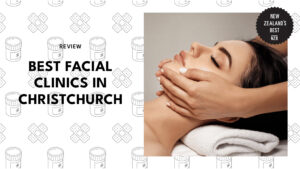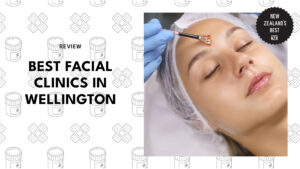Your Guide to Registering as a Self-Employed Individual in New Zealand
Excited to explore self-employment in New Zealand? You’re in the perfect place – this guide is here to make registering as a self-employed individual a breeze.
Let’s dive in!
How to register as a self-employed individual in New Zealand?
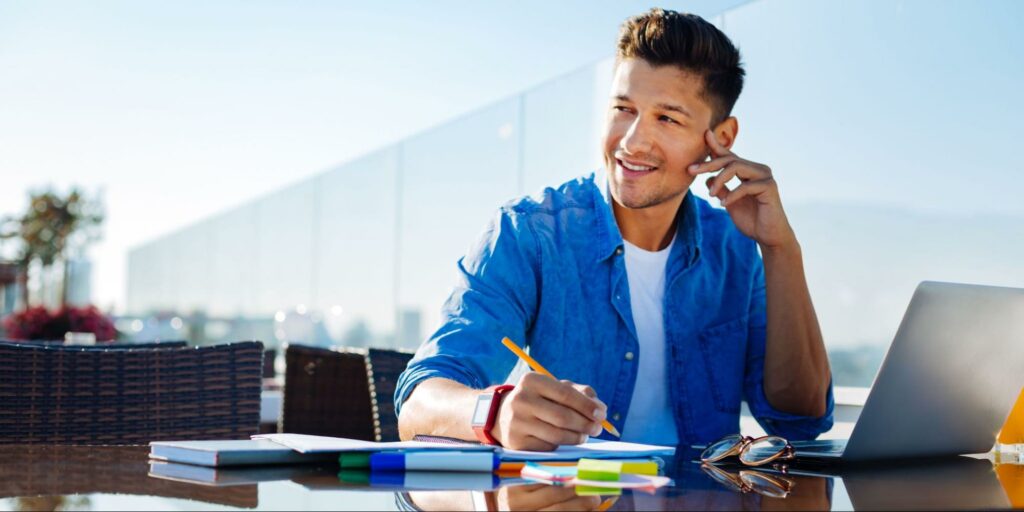
In New Zealand, there’s no need for formal registration to be recognized as a self-employed individual.
To become a self-employed individual, you’ll just need to meet certain requirements, including obtaining an Inland Revenue Department (IRD) number, registering for Goods and Services Tax (GST), and obtaining a New Zealand Business Number (NZBN).
These steps will set you on the path to self-employment, and in the following steps, we’ll break down each requirement in detail to help you reach your goal of becoming a self-employed individual in New Zealand.
| Difficulty | Moderate ●●●○○ |
| Number of steps | 3 |
| Time to perform steps | Approximately 4-6 weeks |
| Things you need | Access to the Inland Revenue Department (IRD) website Access to the New Zealand Business Number (NZBN) website. Personal identification documents (e.g., New Zealand driver’s license or passport) RealMe login and MyNZBN account credentials |
STEP 1: Get an IRD number.

Okay, first things first. To become a self-employed wizard in New Zealand, you need an IRD number. This magical number is like your personal tax ID, and it’s absolutely essential for several reasons.
The IRD uses it to keep tabs on your income and expenses. This is a big deal because, as a self-employed individual, you need to manage your finances diligently. Your IRD number is your tool for doing just that.
Additionally, you know how they say there are two certainties in life: death and taxes? Well, as a self-employed person in New Zealand, you’ll need to file an income tax return every year. And guess what? Your trusty IRD number is a key ingredient in this process. Without it, you’ll be in a tax-related pickle.
So, now that you understand why getting an IRD number is super important, let’s walk through how to get it:
- Visit the IRD Website: Start by going to the Inland Revenue Department website. It’s your one-stop-shop for all things tax-related.
- Navigate to ‘IRD Numbers’: Look for the ‘Business and organizations’ section in the menu. Click on it, and then scroll down until you see ‘IRD numbers.’ Give that a click too.
- Answer Some Questions: When you’re applying for your IRD number, you’ll be asked a series of questions. These questions will help the system understand your situation.
Are you applying as an individual or on behalf of a group (non-individual)? Based on your answers, the system will guide you through the specific steps you need to follow.
It’s essential to be truthful with your responses because the process may vary depending on your situation.
- Prepare Your Documents: Depending on your answers, they might ask you to provide some documents. Typically, they want to see a copy of your identification. Don’t stress; they’ll give you a list of acceptable documents. Just make sure you have them scanned and ready to go.
- Enter the Online Application Portal: You’ll be directed to an online application portal after answering the questions.
- Fill in the Details: Carefully fill out all the information they ask for, and don’t forget to attach those documents you prepared earlier. Before you hit that “Submit” button, give everything a final once-over.
After submitting, you’ll receive a confirmation number via email. This is your proof that you’ve taken the first step towards self-employment greatness. Within about two weeks, you’ll receive a confirmation letter in the mail with your official IRD number. But remember, full activation takes around four weeks.
And there you have it! You’ve successfully acquired your IRD number, a crucial tool in your self-employment toolbox. You’re now well on your way to becoming a self-employed pro in New Zealand.
STEP 2: Register for GST if you are required to.

So, you’re on your path to self-employment greatness, and you’ve got your IRD number in hand. Now, if you anticipate your business will earn more than NZ$60,000 in a year, you’ll need to register for Goods and Services Tax (GST). This is how you do it:
- Visit the IRD Website: Head back to the Inland Revenue Department (IRD) website, where you’ve already ventured for your IRD number.
- Log into myIR: If you already have a myIR account, great! Log in using your credentials.
Don’t have a myIR account yet? No worries! You just need to Register for a personal myIR account.
- Register for New Tax Accounts: Now, once you’re logged into myIR, look for the ‘I want to…’ tab. Click it.
- Choose Your IRD Number: Remember that trusty IRD number you got earlier? You’ll need to select it here.
- Select ‘Goods and Services Tax (GST)’: This is where the magic happens. Choose the ‘Goods and services tax (GST)’ option. You’re telling the system that you mean business (literally!).
- Provide Your Details: Now, it’s time to spill the beans. Give them your contact and business details. You’ll need to complete all the sections under ‘General info’ and ‘GST registration.’ Be thorough, but don’t stress; it’s just basic information about your business.
- Submit Your Registration: After providing your details, review everything carefully. Once you’re sure it’s all accurate, hit that “Submit” button.
After you’ve submitted your GST registration, here’s what you can expect:
- Confirmation Email: You’ll receive a confirmation email acknowledging your GST registration submission. This usually happens pretty quickly.
- Processing Time: The Inland Revenue Department (IRD) will review your application. It may take some time for them to process it, so be patient. This can vary, but it’s typically a few weeks.
- GST Number Issued: Once your application is approved, you’ll receive your GST number through email. This is your official Goods and Services Tax number. It’s like your business’s tax ID for GST purposes.
Here’s the cool part. Once you’re registered for GST, you can claim back the GST you’ve paid on your business expenses. This means more money in your pocket. This is where you start to see the benefits of being GST-registered, as it can help reduce your tax burden.
At this stage, you’ve finally mastered a crucial aspect of successfully navigating the world of self-employment in New Zealand. Congratulations! But it doesn’t end here.
Ready to tackle the final step on your self-employment journey? Let’s keep rolling!
Note: If your annual earnings as a self-employed individual in New Zealand are expected to remain below NZ$60,000, you may not be required to register for Goods and Services Tax (GST).
In such cases, you can focus on other aspects of your self-employment without the need for GST registration. However, it’s essential to monitor your income and consider GST registration if your earnings approach or exceed the threshold.
STEP 3: Get a New Zealand Business Number (NZBN).
While not mandatory, an NZBN can be quite handy for self-employed individuals in New Zealand, simplifying business transactions and boosting your professional image. And in this step, we’re going to explore how you can obtain an NZBN.
- Visit the NZBN Website: To kick things off, head over to the New Zealand Business Number website. This is where you’ll make it official.
- Find ‘Get an NZBN’: Look for the ‘Get an NZBN’ option on the menu. It’s usually easy to spot.
- Select ‘If You’re Self-Employed’: You’ll likely find a section dedicated to self-employed individuals. Click on it to tailor your application to your situation.
- Start Your Sole Trader NZBN Application: Now, scroll down a bit until you find the ‘Start your sole trader NZBN application’ link. This is your gateway to the online application portal.
- Log in or Create an Account: To get started, you’ll need to log in with your RealMe login and MyNZBN account credentials. Don’t you have these yet? No worries! Just click here to create your RealMe login. Once you’ve finished that, go ahead and Set up your MyNZBN account.
- Complete the Online Form: Once you’re logged in, the online application form should pop up. It’s time to fill in your personal details.
You’ll also need to provide your IRD number, which helps confirm your business identity and ensures you don’t already have an NZBN. Additionally, have your New Zealand driver’s license or passport handy. Scan it and attach it to the form.
- Submit your Application: After filling in all the necessary details and attaching the required documents, it’s time to submit your application. Double-check everything to ensure accuracy. Once you’re confident, hit that “Submit” button. Your application will be on its way for review.
Once your application is reviewed and no issues are found, you’ll be assigned an NZBN. This NZBN serves as your unique business identifier, and you can begin using it immediately.
So, there you have it! You’ve successfully obtained your NZBN, and now you’re well-prepared to navigate the world of self-employment in New Zealand.