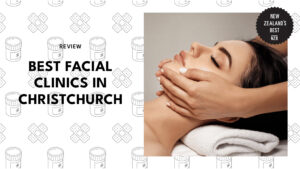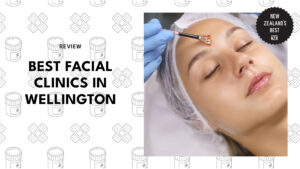Voting 101: How to Register to Vote in New Zealand
So you’re here to learn how to register to vote in NZ? Good for you exercising that civic right and duty! And just so you know, though the process can seem daunting at first, it’s quite simple.
What’s more, there are four options for doing this. The four main ways you can register to vote in New Zealand are voting at a polling place on election day, voting in advance online, by phone or voting by mail.
We’ll guide you through each method below!
How to Register to Vote in New Zealand
Step 1: Find out if you are eligible to vote.
Before flocking to the voting booth on election day, double-check that you meet all the voting requirements in New Zealand. We’ve listed the requirements needed to vote in NZ below for reference.
To register to vote in New Zealand, you have to:
- Be 18 years or older
- Be either an NZ citizen or a permanent resident
- Have lived in NZ for 12 or more consecutive months
Step 2: Register to vote!
As mentioned above, you can register to vote in four different ways. We’ll break down each option for you.
Option 1: Register to vote online.
| Difficulty | Very Easy ●○○○○ |
| Number of steps | 12 |
| Time to register to vote | 7 minutes |
| Things you need | Computer/tablet/phoneRealMe ID/driver’s licence/passport |
Scroll down for the steps on how to easily get your voting registration done online!
- Grab your computer, tablet, or phone and go to the NZ Electoral Commission website.
- Click on “enrol, update, or change rolls”.
- Select “enrol online” in the box: “I want to enrol to vote”.
- Next, you have to confirm your eligibility. A series of questions will pop up on the page that you need to answer in order to continue.
- Click on the orange button: “Are you eligible?
- Once you do, their system will confirm your eligibility, and you should see the page below appear. Click “enroll now”.
- A notice about privacy will pop up next. You can click on the questions to read more about their privacy policy if you wish, but if not, click “next.”
- Now it’s time to verify your identity! You can choose between your licence, passport, or RealMe ID.
If you don’t have any of those things, you can still fill out a form online by clicking enroll without ID, as shown below. You’ll just have to email it to them at: [email protected]
- However, if you do have your ID with you, you can continue on. After you verify your identity, you will fill out the online form.
- Enter your address in the online form.
- Now you can review your information and finish registering to vote!
- You will then receive an email confirmation that you are registered to vote.
Option 2: Register to vote on election day.
| Difficulty | Easy ●●○○○ |
| Number of steps | 5 |
| Time to register to vote | Time varies |
| Things you need | Computer/tablet/phoneRealMe ID/driver’s licence/passportTransport to a local polling station |
- Find your nearest polling station’s location by using the Electoral Commission’s locator services. You can do so by clicking here.
Type in your address to see the closest offices!
- Once you know which polling station you’ll be going to, bring along a form of identification to prove who you are. This can be your passport, driver’s licence, or your RealMeID.
- When you arrive at the polling station, the first stop you’ll need to make is the registration desk. There, you’ll be greeted by an electoral officer who will verify your eligibility to vote and hand you a registration form.
- To complete the registration process, you must provide some personal information such as your name, address, and other details. Make sure to fill out the registration form accurately and completely to avoid any delays or issues.
- After completing the registration process, a ballot paper will be given to you so that you can cast your vote!
Option 3: Register to vote over the phone.
| Difficulty | Very Easy ●○○○○ |
| Number of steps | 4 |
| Time to register to vote | Varies |
| Things you need | PhoneRealMe ID/passport/driver’s licence |
- Grab your phone and dial 0800 36 76 56 for the Electoral Commission main office.
- Depending on how busy the line is, you may have to wait a few minutes to speak with someone, as we did. But once you speak with a representative, they will request your personal information, such as your full name, date of birth, and address.
- The representative will enquire about your eligibility to vote in New Zealand and will lead you through the phone registration process by asking questions to verify your identity further.
- Once you’re done telling your information, you will be registered to vote!
Option 4: Register to vote through the mail.
| Difficulty | Easy ●●○○○ |
| Number of steps | 10 |
| Time to register to vote | Varies |
| Things you need | Computer/tablet/phoneDownloaded application form Scanned copies of passport/licence/ID Transport to the post office |
- To register to vote by mail, head over to the Electoral Commission’s website. Click on “enrol, update, or change rolls”.
- Scroll down and click “other ways to enrol”.
- Select “download a blank enrolment form”. Click on the PDF hyperlink attached to download.
- Now that you’ve downloaded your blank enrolment form, you’ll need to print it.
- Fill out all the necessary details. Use either a black or blue ink pen, and make sure to write in block letters.
- Now that you have filled out the form, the final step is to sign the declaration. This is a crucial step as it confirms that all the information provided is accurate and true to the best of your knowledge.
So take a moment to carefully read through the declaration and sign your name in the designated space.
- Provide proof of your identity. Have a scanned copy of one of the following forms of identification: your passport, New Zealand driver’s licence, or any other ID.
- Once you’ve filled out the form and gathered any necessary proof of identity, it’s time to put everything together. Simply place the completed form and any required identification into an envelope.
- Address the envelope to: Electoral Commission FREEPOST 2 ENROL PO BOX 190 Wellington 6140
- Now you can go to the post office to complete the registration process!