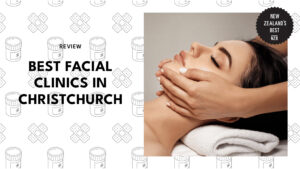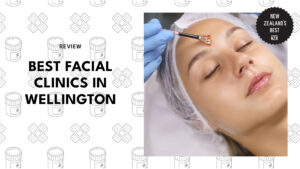How to Import and Export Goods in New Zealand
- How to import and export goods in New Zealand?
- How to import goods into New Zealand?
- STEP 1: Verify if the item you intend to import is prohibited or restricted.
- STEP 2: Register as a commercial importer.
- STEP 3: Submit an import entry.
- STEP 4: Pay applicable duties and taxes.
- STEP 5: Obtain Customs clearance.
- How to export goods from New Zealand?
- STEP 1: Understand export requirements.
- STEP 2: Get a client code from Customs.
- STEP 3: Lodge your export entry.
- STEP 4: Export your goods.
Ready to dive into the world of international trade with or as a kiwi? This guide is your go-to resource for mastering the ins and outs of importing and exporting goods in New Zealand.
We’ll break down the essential steps and insights you need to confidently navigate through regulations, customs, and everything in between.
How to import and export goods in New Zealand?

Importing and exporting goods in New Zealand requires providing various types of documentation, clearances, and meeting specific requirements set by the New Zealand Customs Service.
Importing and exporting entail distinct sets of requirements, which can sometimes be overwhelming. To assist you in navigating the process of importing and exporting goods to and from New Zealand, we have prepared a step-by-step guide for both processes below.
How to import goods into New Zealand?

When initiating the import process in New Zealand, you need to get customs clearance for your imported items. This way, you will be able to take possession of the items being imported into the country.
STEP 1: Verify if the item you intend to import is prohibited or restricted.

Prior to commencing the importation process, you should ascertain whether the item you plan to import falls under the category of prohibited or restricted goods:
- Determine if the item is permitted for entry into New Zealand.
- Ascertain whether the item necessitates prior approval or consent.
To do so, check the Customs’ Prohibited and Restricted Import list. If it’s on that list, stop immediately. You can’t break the law by bringing the item into the country!
STEP 2: Register as a commercial importer.

For those engaged in importing goods for commercial purposes, you should complete the registration process as a commercial importer with the Customs authority. This registration will facilitate the acquisition of a client code, a crucial requirement for submitting import entries.
Follow these steps to register as a commercial importer online:
- Visit the official website of the New Zealand Customs Service.
- Navigate to the “Importing” tab by scrolling down and clicking on it.
- A dedicated page related to importing will be displayed.
- Locate and click the “Start importing” link.
- On the subsequent page, select “Register as a commercial importer.”
- Familiarize yourself with the terms and conditions, then click the “I agree” button.
- Provide the following information:
- Your business name
- Contact details
- Bank account details
- GST registration number (if applicable)
- Upload a copy of your business registration certificate.
- Click the “Submit” button.
Customs will review your application and notify you of its approval status. Once your application is approved, you will be issued a client code. You will need to use this client code when you submit import entries online.
Note: If you are not importing goods for commercial purposes, you do not need to register as a commercial importer. You can still submit an import entry online, but you will not need to provide a client code.
STEP 3: Submit an import entry.
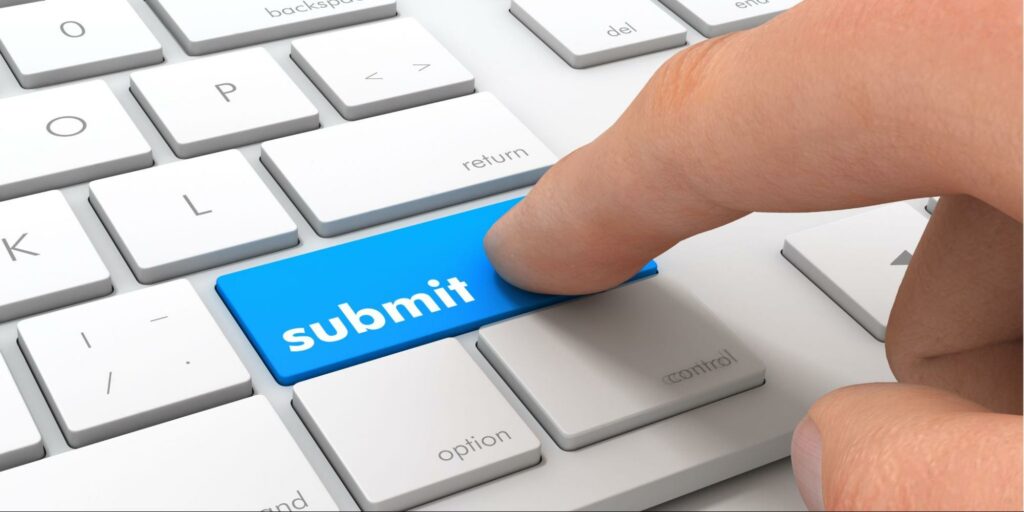
After successfully registering as a commercial importer (if applicable), the next step involves submitting an import entry for each shipment of goods you import.
Here’s how to proceed:
- Register as a Trade Single Window (TSW) user:
- Visit www.tsw.govt.nz.
- Click on the “Register” option and log in using RealMe (If you lack a RealMe login, you must register for one).
- TSW Registration Options:
a. Importer, Exporter, and Supplier Code Applications:
- Choose “for my organization” or “On behalf of clients.”
- Tick the “get click codes” option.
b. If you’re already a Declarant:
- Select “Update my own details.”
- A new field, “do you already have a client code?” will appear. Enter your declarant code here.
c. If registering as a Declarant:
- Opt for “For me.”
- Tick “get client codes…” and “submit import and export declarations.”
- Select the specific declarations you intend to submit.
d. For lodgements without a Declarant Code:
- Choose “For me.”
- Tick “submit import and export declarations and reports.”
- Select the relevant reports you wish to submit. Note: Depending on your needs, you might also require a carrier or shipping agent code.
- Upload Required Documents: Provide copies of an official photo identity document, criminal record, and NZQA standard or training certificates.
- Receive TSW User ID: Expect an email from TSW containing your User ID.
- After receiving your TSW User ID, log in to TSW and proceed to submit your import entry.
TSW will guide you through the process and furnish you with all the necessary information. However, for a general overview, here is the typical information you need to provide:
- Your client code (if applicable)
- The HS code for the goods you are importing
- The value of the goods
- The country of origin of the goods
- The quantity of the goods
- The mode of transport
- The port of entry
Customs will then review your import entry and notify you if there are any errors.
Note: You don’t need to register for TSW Online if you have a broker. They can apply for codes for you and submit your import entry.
STEP 4: Pay applicable duties and taxes.

After your import entry has been authorized, the next step involves settling any duties and taxes that apply. You will receive a notification and it is crucial to clear these payments before your goods can be released.
This can be accomplished through the following methods:
- Online Payment: Use online payment options, which typically involve credit card or bank account transactions.
- Electronic Funds Transfer (EFT): Initiate an electronic funds transfer to Customs for the required payments.
- Payment by Mail: Send a cheque or money order to Customs to fulfill the duties and taxes.
Alternatively, there’s the Deferred Payment Scheme (DPS), which grants approved importers the flexibility to postpone the settlement of Customs charges, including GST, stated in Customs import entries. This allows you to import goods without immediate payment of duties and taxes, deferring the payment to a later point.
Furthermore, consider the option of a Broker Deferred Credit Account. If you’re using a Customs broker to handle your imports, they may be able to use this to manage the payment of duties and taxes on your behalf while providing you with additional flexibility.
For additional details on paying your applicable duties and taxes, please visit the official website of the New Zealand Customs Service and follow these steps:
- Scroll down and click on the ‘Importing’ tab.
- You will be directed to a dedicated page focused on importing.
- Look for the ‘Import payments and refunds’ link on that page.
STEP 5: Obtain Customs clearance.

Once you have fulfilled your payment obligations, whether immediately or through deferred payment, your goods will undergo clearance by Customs, allowing you to gain possession of them.
To secure Customs clearance, follow these steps:
- Present Required Documents: Furnish the following documents to the Customs officer:
- Your import entry confirmation.
- A copy of your payment receipt.
- Any additional documents that may be necessary, such as a biosecurity clearance or a permit.
- Document Review: The Customs officer will carefully assess your documents to ascertain if your goods meet the criteria for clearance.
- Clearance Approval: If your goods are deemed eligible for clearance, the Customs officer will stamp your import entry confirmation, signifying approval for possession.
With Customs clearance obtained, you are free to proceed with your goods as you see fit. Whether selling, using, or giving them away, you now have the liberty to manage your acquired items according to your preferences!
How to export goods from New Zealand?

To proceed with exporting goods from New Zealand, Customs needs to clear your export entry. Without this, your export will not be permitted.
STEP 1: Understand export requirements.

Before exporting goods from New Zealand, it’s important to grasp the specific export requirements that pertain to your items. Here’s a clear breakdown of what you need to consider:
- Check goods value and exemption: Assess the total value of your goods, known as the free on board (FOB) value. This value includes costs such as packaging and transportation. You should also determine if your goods qualify for an exemption called exempt-entry. This exemption could affect the export process.
- For goods valued above $1,000: If the value of your goods exceeds $1,000 and they are not exempt-entry, follow the steps below.
- Lodge an export entry, which involves providing comprehensive information about the goods you plan to export.
- Apply for a client code from Customs if you haven’t already obtained one. This code establishes your identity as an exporter.
- (If necessary) Apply for a supplier code from Customs to differentiate between different suppliers.
- Re-export and claiming drawback: If you’re re-exporting goods and aiming to claim a refund on previously paid duties (known as claiming drawback), you have to request a refund on duties and taxes previously paid for goods that were imported.
- For goods valued below $1,000, exempt-entry, or claiming drawback: This applies if your goods fall into any of the following categories:
- Valued below $1,000
- Qualify for exempt-entry
- Involve claiming drawback
You’ll need to complete electronic cargo information (ECI) clearance.You can only lodge ECIs if you use EDI software from a private provider.
STEP 2: Get a client code from Customs.

If your goods are valued at over NZ$1,000 and not exempt from export rules, you’ll need a client code from Customs.
Here’s how you can get a client code:
- Through Your Customs Broker: If you’re using a Customs broker, they can apply for a client code on your behalf. Discuss this with your broker to initiate the process.
- Apply Yourself: If you’re applying on your own, follow these steps:
- Complete form NZCS 224: Client Code Application form (DOC 539 KB).
- Include the necessary identity documents.
- Email the completed form and documents to Customs using the provided email address on the form.
Note: If you suspect that you might already possess a client code, we recommend reaching out to the National Contact Centre(0800 428 786) to verify your status. This step can help avoid any unnecessary duplication or confusion in the process.
STEP 3: Lodge your export entry.

Once you have acquired a client code, the next step involves submitting your export entry to Customs. There are two options for this:
- Trade Single Window (TSW) Service: TSW streamlines the submission process, allowing you to provide the necessary details and declarations online.
- Similar to the process discussed in Step 3 of importing goods, you can use the TSW service to electronically submit your export entry.
- EDI Software from a Private Provider: Alternatively, you can choose to use Electronic Data Exchange (EDI) software from a private provider. This is a more advanced option, suitable for those who frequently engage in exporting activities.
STEP 4: Export your goods.

Once Customs has accepted and cleared your export entry, they will issue you or your broker/agent/freight forwarder a delivery order for your items. A delivery order allows your items to be loaded onto a craft for export.
Here’s the process:
- Present your delivery order to the carrier or freight forwarder who will be transporting your goods.
- The carrier or freight forwarder will load your goods onto the craft and take them to the port of export.
- At the port of export, Customs will inspect your goods and then clear them for export.
- Once your goods have been cleared for export, the carrier or freight forwarder will transport them to their destination country.
And that’s it! You’re now equipped with the essential steps to begin your importing and exporting endeavors in New Zealand. If you have questions, just send them to us, but otherwise, happy trading!